A stable Ethernet connection is as essential to our daily lives as electricity or running water. When it works seamlessly, it allows us to work, learn, and entertain ourselves without any thought. However, common Ethernet connection issues can disrupt this flow, causing delays, frustration, and a serious drain on productivity. This blog post will provide an overview of these issues, along with actionable solutions to help you restore your connection and get back to your digital life.
Basic Checks and Preparations

Before diving into complex troubleshooting, it’s crucial to check the basics. Ensure all physical connections, like Ethernet cables and ports, are securely in place and undamaged. Often, simple issues like a loose cable or a faulty port can cause connection problems. Secondly, the tried-and-true method of rebooting your modem, router, and devices can resolve many issues, as this gives your equipment a fresh start. Finally, check with your Internet Service Provider (ISP) for any network outages or maintenance notices that might be affecting your area.
Troubleshooting No Internet Connection
If you’re facing complete internet loss, diagnosing the issue can feel overwhelming. Common causes include ISP outages, modem or router issues, or network configuration errors. The first step is to reset your IP and DNS settings, which can often solve the problem. If this fails, there are numerous potential solutions, including updating your router’s firmware, replacing old equipment, or contacting your ISP for assistance.
Slow Internet Speeds

A sluggish internet connection is just as frustrating as no connection at all. Factors that can affect your Ethernet speed range from outdated hardware and software to network congestion. Regularly testing your internet speed and understanding the results can help identify slowdowns before they become major problems. Improving your Ethernet speed can involve several tactics, such as prioritizing wired connections over wireless ones, updating equipment, or even upgrading your internet plan.
Dealing with Intermittent Connection
Intermittent connections, where your internet cuts out sporadically, can be particularly vexing. These symptoms can indicate issues with your router or modem, or interference with your wireless signal. Addressing these problems may require rebooting or resetting your devices, changing wireless channels to reduce interference, or even replacing equipment that’s showing its age.
Ethernet Adapter and Driver Problems
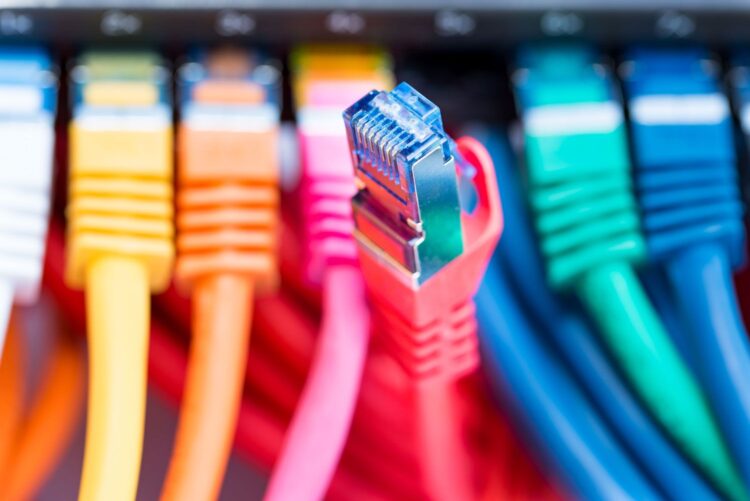
Sometimes, the problem lies not with your network, but with your computer. Your Ethernet adapter — the hardware that connects your computer to your network — relies on software called drivers to function. Issues with these drivers can lead to connection problems. Regularly checking your Ethernet adapter’s status and updating or reinstalling drivers can keep things running smoothly.
Security Software and Firewall Interference
While security software and firewalls are crucial for protecting your computer, they can occasionally interfere with your Ethernet connection. Understanding this impact and correctly configuring your firewall settings can help prevent connection issues. It’s also important to ensure that any security software you use is compatible with your network settings to avoid conflicts.
Advanced Settings and Additional Solutions
If you’ve made it this far without resolving your issue, there are still more options. Advanced Ethernet adapter settings can be adjusted for better performance, though this should be approached with caution, as incorrect settings can worsen the problem. Network troubleshooter tools, both built into your operating system and available from third parties, can also provide valuable insights. And finally, don’t hesitate to seek help from your ISP — they’re often equipped with tools and resources not available to the general public.
 Hi Boox Popular Magazine 2024
Hi Boox Popular Magazine 2024



