Have you unintentionally deleted a file or formatted a drive? There is nothing to worry about as there is now a data recovery software which can help you recover your inaccessible or deleted files. This kind of software helps you salvage lost, deleted and files you cannot access on storage devices, as well as, files you’ve lost as a result of accidental formatting or drive corruption. For more help be sure to check www.microcenter.com.
Having a backup is always a good idea, but when it isn’t available, you have to consider using reliable software to recover the files. However, finding the best software to use can be an arduous task. The process of salvaging your files can be quite complex and that’s why you need the best program available. To make things easier for you, we’ve found out the best data recovery software you can use to retrieve your important files.
1. EaseUS

This file recovery tool has been available for over ten years and has been going to constant evolution and innovation. It’s one of the tools which has gained the most positive feedback due to its outstanding scanning speed, user-friendly interface, detailed scanning results, and budget-friendliness.
Some of its most highlighted features include:
- Cheap price
- Simple yet functional user interface
- Display of recovery results
- Possibility to recover raw files and search for lost files by extension or name
- Automatic sorting of recovered files
- Sort out photos by category
- Preview the files
- Identify the source device of lost files
This software is compatible with all Windows versions, it even works without a hiccup with the Windows Server 2016-2003. It supports file and RAW drive recovery from a number of storage devices, including PC/laptop, internal/external hard drive, USB drive, Micro card, Camcorder, Digital Camera, Music Player, Video Player, RAID, CF/SD card, pen drive, and more.
What’s more, it supports files formatted as FAT32, exFAT, NTFS, EXT2/EXT3, HFS+, and ReFS. The app comes in a free edition, which will help you salvage 2GB of data without spending any money. Hence, the free version is the ideal choice if your lost files are less than 2GB.
However, we have to mention several drawbacks that users encountered. Hence, the software lacks support for encrypted media, overwrite protection, option to resume recovery and the ability to create a Disk Image. For additional information, you can visit the official website EaseUS.
2. Recuva
Recuva is another best data recovery tool we strongly recommend. It’s the hard drive and photo recovery actions are hard to match. It can restore files from hard drives, DVDs or CDs, memory cards, and external drives. By searching for unreferenced data, Recuva performs its miracle. It can even get lost directory structure. What’s more, while performing the recovery process, it can rename two files that have the same name.
Some of the best Recuva features include:
- Advanced deep scan mode
- Outstanding file recovery
- Simple user interface
- Secure overwrite due to industry and military standard deletion techniques
- Recovers files from damaged or newly formatted drives
- Preview screen before final recovery
The app works on computers and can be used for all Windows versions. It’s the only setback is the confusing downloading page, which definitely needs improvement.
3. Stellar Data Recovery
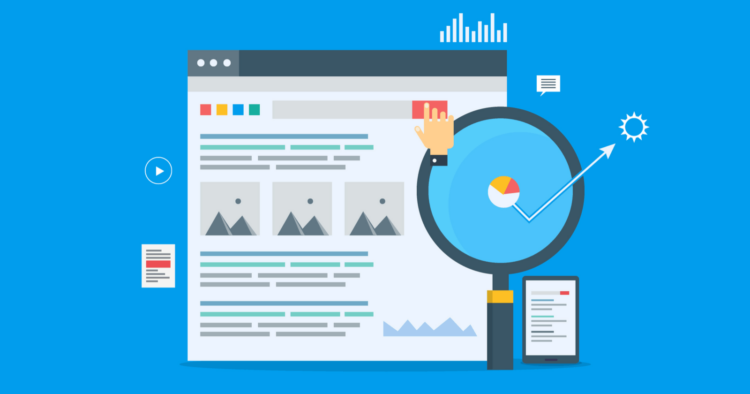
Stellar Data Recovery can retrieve your lost data from your Windows PC and Mac. It will help you get back your lost files in an effective way. What users especially love is that it’s easy to use and aesthetically pleasing interface.
Stellar Data Recovery offers some exceptional features, such as:
- Simple and user-friendly interface, which is great if you’re a beginner
- Try before Buy feature
- Many advanced features and fast drive file recovery
- Recovers files from different types of storage devices
- In-app preview of files available before making the final recovery attempt
The software can recover files such as PNG, JPEG, and TIFF, audio such as OGG, WMA, and video files such as 3GP, MOV, and MXF. On the flip side, this app is able to recover fewer lost files that the previous two programs we listed.
4. Disk Drill
If you want to have a software which is also pleasant to look at, then Disk Drill is the best option for you. The free version of this app allows you to recover only 500 MB files, but if you aren’t a fan of restrictions, get the pro version. Disk Drill comes with exceptional features and a sleek and simple design. Even newbies in data recovery can navigate through it easily.
Some of the best Disk Drill features include:
- Displays all storage that can be found on your device
- Filters scanned files by files and date
- Saves recovery session for later use
- Recovers data in the form of a disk image
- Includes search bar and preview option
- Requires restart after installation
- Deep scan mode and preview option available
This app works with Windows 10, 8, and 7, as well as macOS 10.10 and newer. The downsides of Disk Drill are that it has no portable version but has to be installed to the HDD and you can’t see how recoverable a file is before restoration.
5. TestDisk
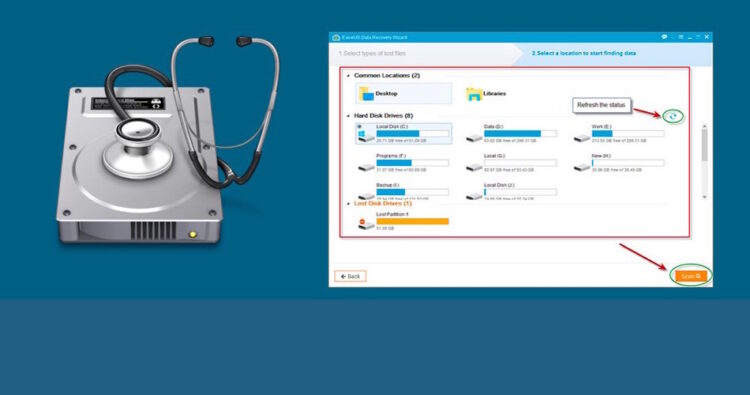
TestDisk is another exceptional tool that will help you retrieve lost partitions and fix non-booting disks. This open-source software comes with superb features that can be easily mastered by both beginners and experts.
Some of the best TestDisk features include:
- Recover/rebuild the boot sector
- Fix or recover deleted partition table
- Undelete files from FAT, exFAT, NTFS, and ext2 file systems
As this tool is free, it can detect partitions and file entries on its own. However, if you want a deeper scan, get ready to give it more time. It runs on all Windows versions, as well as, Linux, BSD, macOS, and DOS.5. This app might not be ideal for you if you love GUI. Fans of GUI should stick to Recuva or Stellar for file recovery.
We would definitely recommend the first data recovery program to our list. EaseUS is a superior file recovery tool which has all the features you need to retrieve your lost or deleted files. This is undeniably one of the best budget-friendly tools available on the market.
 Hi Boox Popular Magazine 2024
Hi Boox Popular Magazine 2024



