Coding can get annoying at times. It’s no longer fun when your entire project does not work because of a silly syntax error that you couldn’t find for weeks.
So to make your work easier, we will list you the best text editors for HTML5 that will spot your mistakes before you get annoyed with them. Of course, spotting mistakes is only one of the crucial features of HTML5 text editors.
But, let’s not run ahead of ourselves, we’ll cover it all in our list of:
Best text editors for HTML5
Let’s start with one of the most famous free HTML text editors:
Atom
Here is the essential feature of Atom: it is free! And open-source. And in addition to all of it, it is a truly great text editor that can help you a lot in your work. It was developed by the famous GitHub team back in 2014 and since has been one of the favorite tools of editors.

With Atom, you can collaborate on the same project with your colleagues, as it allows you to real-time share and edit your projects. Atom also has a handy auto-completion feature that helps out a lot. Did we mention that it works on different operating systems, be that Linux, Windows, or OS X?
You can also simplify your workflow by splitting the Atom interface into different panes. This way, you can easily compare and edit your code across multiple files. If you want to go a little extra and customize Atom itself, you can do so! Finally, you can make your interface suit your mood with Atom’s eight syntax and four UI themes, coming in dark and light colors.
If you find these features not enough, you can expand the functionality of Atom with open-source packages. You can also create your package, and share it with the community.
In short, Atom will help you in all different ways, and it is worth giving it a try.
Sublime Text
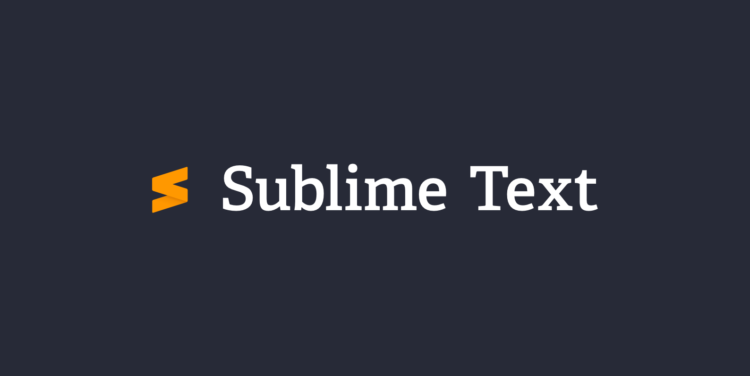
Sublime Text is a free and simple text editor for HTML developers. In fact, this editor is more of a freemium, meaning you can try it and use it for free, but if you want to enjoy all of its features, you need to go with the premium package. Anyways, the free version of the Sublime should be more than enough. Here are some key features of this editor:
- Simultaneous editing: you can make edits to different areas at the same time.
- Cross-platform: like Atom, you can use Sublime across different systems like Linux, OS X, and Windows.
- User-friendly: it is easy to use Sublime, and you’ll have a lot of powerful shortcuts in your proposal. It allows you to locate and modify different code lines. In short, it makes your work faster.
- Multiple panes: you can split your interface and edit different code parts simultaneously. It works great if you have more than one monitor.
Sublime Text is a perfect choice for heavy coders. It will make the work more digestible. Plus, it is really lightweight and does not use a lot of resources. But still, at the later stage, you might want to switch to the premium version to make it more powerful.
CoffeeCup

CoffeeCup is an excellent visual HTML text editor. It has advanced text editing features and can also be used for the design management of your website. Unlike the previous two options, this editor is not free. But it is not too expensive either, you pay a one-time 49$ fee, and it becomes all yours. Before that, you can try your hands on it with their free trial.
CoffeeCup is a visual text editor. It means you can preview what you create before you push it live. This feature makes the editor perfect for beginners and HTML5 learners, who are only starting to figure out the programming world.
In addition to that, CoffeeCup has a few responsive website themes that you can try if you don’t have enough time to write them from scratch. It works best when you have a very tight deadline.
Adobe Dreamweaver CC

No matter in which field you work, you have heard the name Adobe. While most people know it because of Photoshop or Illustrator, Adobe is a real giant in different types of spheres. Who would have guessed it would make its way to coding too?
Well, guess what, it did.
Adobe Dreamweaver CC is a premium tool that can help both front-end and back-end developers. Yes, it is not free or open-source like most of the options on our list, but Adobe apps are known for exceeding your expectations. So if you invest in it, you will not regret it.
It is one of the few editors that has both the WYSIWYG and textual editors. So you can choose to code with live visualization or go with the classical manner.
Here are a few of Dreamweaver advantages:
- You can write code with it in almost all of the major programming languages, not only HTML5.
- It is Adobe. So, it is integrated within the Adobe software ecosystem.
- You get premium support from the Adobe team.
- You also get a premium performance.
Finally, as you will be working with the leaders in the design industry, you will get to enjoy the aesthetic look and feel.
To sum it up, if you are looking for a good HTML5 text editor to simplify your work, our four best options are Atom, Sublime Text, CoffeeCup, and Adobe Dreamweaver CC. With these options, you’ll take your workflow to the next level! By the way, if you have a quick HTML5 project, but not a lot of time to do it, you can find the best freelance HTML5 developers on this site.
 Hi Boox Popular Magazine 2024
Hi Boox Popular Magazine 2024



