No matter if you’re giving updates at a board meeting, sharing a new marketing proposal, pitching to clients, or presenting the keynote address at a conference, your presentation design matters.
As the presenter, you will need to deliver the message. However, the design of your PowerPoint will be the vehicle for your message. Knowing how to design effective and visually appealing presentations is an invaluable skill in the workplace today.
When creating presentations, you need to keep in mind the balance between looks and usability. While your PowerPoint can look nice, if it doesn’t communicate the message very well, your presentation will fall flat. There are several key things to keep in mind when employing principles for creating powerful slides, from readability to presenting information effectively. If you want your presentation to stand out and leave an impression on your audience, you can’t overlook the importance of the design. Let’s take a look at some ways to spruce up your PowerPoint designs.
Present information effectively

Any professional PowerPoint design strives to present information effectively. The entire purpose of your PowerPoint presentation is to make a point or persuade your audience to see something your way. Information on a slide can be broken apart into three main points to create a well-organized visual. Instead of using too much typography, consider bullet points or icons that highlight three simple ideas. These ideas should be the main talking points for the slide.
Another key step to creating a PowerPoint design that presents information effectively is to include graphics and visuals. Professional designers and presentation experts know that visuals aid with learning and understanding. Presentations don’t have to be filled with complicated charts and difficult-to-digest infographics.
However, visuals can make complex information and data less overwhelming and easier to understand when used correctly. Beyond infographics, charts, and graphs, there are options for incorporating embedded videos, gifs, and pictures into slides. You want your PowerPoint to weave together text, visuals, and infographics to tell a compelling story.
Focus on readability
Have ever sat through a PowerPoint with slides that were filled with so much content and background noise that you became overwhelmed? If so, then you understand the need for readability. A well-designed PowerPoint may look nice, but if the audience can’t easily read the slides and digest information, it is useless. A professional slide layout uses the whitespace around the text to keep it from feeling cramped. When text is spaced out with a maximum of 12 words per line, the audience will find the information more appealing and easier to read.
Additionally, your copy should be readable from afar and from different angles. Depending on the room, people will need to read and see your slides from various views. You should make sure that there is enough contrast for your audience to see and read important details without having to squint or move around.
Create visual consistency
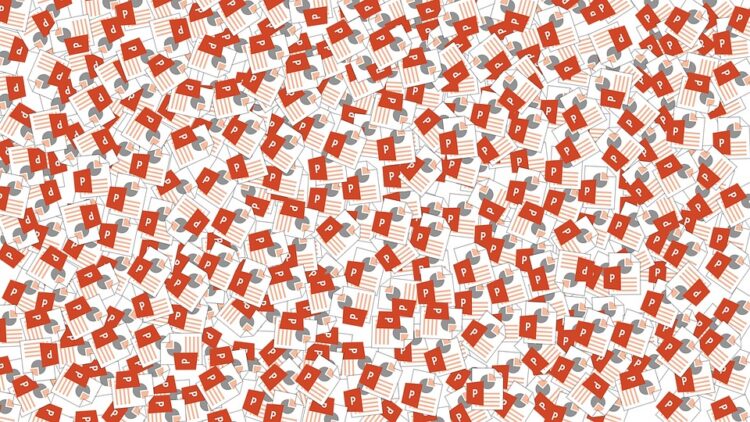
Each slide doesn’t exist in a vacuum. When designing your presentation, consider the color scheme, theme, font, and visuals shared across the entire slide deck. All of your slides should be a cohesive unit that maintains a consistent style throughout. If your presentation looks like a fireworks show, your message will get lost in the lack of comprehensive design. With every slide click, your audience will get seasick watching an array of colors, fonts, and backgrounds change.
When designing your presentations, always consider your audience and the context. Everything from font choice to visual aid selection needs to make a statement with your target audience.
Ensuring that your slides are readable and easily digestible will go a long way towards selling your points and sprucing up your presentations.
Bonus: Benefits of Using PowerPoint
Well, you now know how to improve the designs in PowerPoint. We are pretty sure that presentations you want to make will improve the engagement of the presentations that you want to create.
However, there is one common doubt that all people have. They are not pretty sure why working with PowerPoint is a smart decision. Without any doubt, there are some other tools you can use.
But, before you decide on that move, we will highlight a couple of benefits that you can get from PowerPoint. Reading them will certainly change your approach and solve the doubts that you have.
Let’s find them out together!
The Creation Is Simple and Fast!
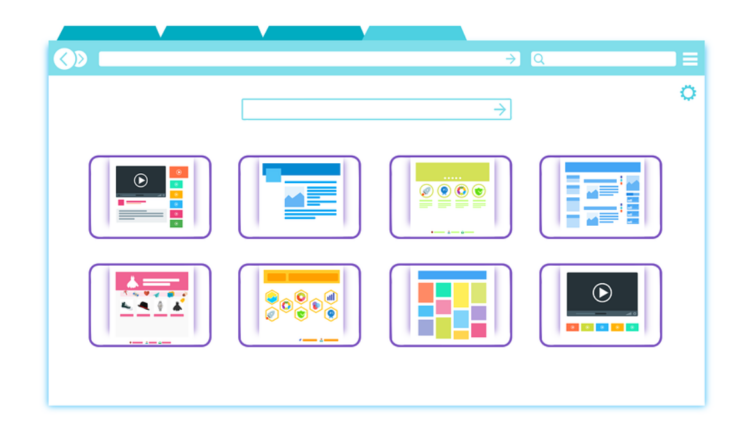
As mentioned, there are many so-called word processors that you can use to design a presentation. But, neither of them is as simple as PowerPoint. You will manage to create a presentation for a short period as different features and elements are available to you. For instance, with only a couple of clicks, you can add a number charts, images, bulle lists, and other stuff. Keep in mind that these elements boost the engagement of the presentation and make it eye-pleasing.
Audio and Video Presentations
As you know, people do not like to read a lot. Despite that, a lot of textual content in one place can significantly reduce the quality of your presentation. That is the reason why addition audio and video within the document is going to be an amazing thing!
An even better option is that you can easily insert audio and video that you personally recorded. For instance, you can add an image from your mobile or personal computer with only 2 clicks. As you could guess, that will positively affect the design as well as engagement of your work.
Affordability

Many platforms that you can use for this purpose are not completely free. Even if they are, the options you have are limited and you will have to pay a certain amount of money to get the opportunity to use them. However, PowerPoint does not have that sort of requirement. It is a freemium type of the program that you can use on different devices.
Yet, it is worth mentioning that you need to pay for the entire MS Office package. However, if you purchase a device that already has a certain version of Windows installed, then the package will already be there. We believe that most of you already purchase the computer or laptop with installed Operating System.
You Will Share Your Document Easily
This may be the best feature for all the people involved in certain type of business. If you want to share your presentation online, then you can do that with no extra effort. You can easily attach your PowerPoint presentation and send it via email to everyone. Despite that, you can upload it to Google Drive and share the link with others.
Updates Won’t Bother You
PowerPoint as well as the entire Microsoft Office package constantly experience certain updates. Fortunately, updating the program is not your concern at all. Whenever you connect to wireless connection, the program will automatically update whenever the opportunity like that exists. That way, you can be sure that you can enjoy the latest features regularly.
 Hi Boox Popular Magazine 2024
Hi Boox Popular Magazine 2024



