In this modern era, almost everyone else is aware of taking photos. But the only difference between a normal, and professional photo is digital enhancement. Every professional photo you see online has been altered in a photo editing program. Additionally, click here to get affordable online photo editing services. In this article, you will get to learn how you can edit your photos like a pro in a few simple steps.
How to edit photos:
- Develop your style
- Choose editing program
- Apply filters
- Crop unwanted scenes
- Adjust white balance
- Remove clutter and spots
- Finishing touches
1. Develop your style

There is no rule to develop your personal style. Some professional photographers play with saturation while others prefer white balance and applying filters. Some like photos with lots of lights while others love to have photos in black and dark.
To develop your own and personalized style, you need to analyze online photography portfolios. That’s how you’ll find what catches your eye and what you liked about them. Also, you need to ask yourself what you want when you edit a photo. Once you get aware of what you want in your photos, you will probably find a suitable editing program, a way of making it practically.
2. Choose editing program

Make your editing happen using a suitable editing program. There are a lot of editing programs present in the digital world, allowing you to edit your photos in dozens of ways. You may be confused about choosing one for you.
In this regard, I’ve mentioned some ideal features of a photo editing program, so you choose one which follows all of them. Here’s a look at the ideal features of a photo editing program.
- Air-brushing tool
- Red-eye removal
- Cropping allows
- Versatile effects
- Collection of filters
- Contrast and Brightness
- Layers allow
3. Apply Filters

Filters, also called presets can change the entire look of your photos. By applying filters to your photos, you’ll notice sudden and automatic changes. The online photo editing programs provide you with a various collection of filters, you can choose which you like the best.
You will receive both premium and free-of-cost filters for your photos from these editing programs. Also, many professional photographers offer filter packages for sale. It has been said by professional photographers that the entire look of a photo highly depends on the preset.
4. Crop unwanted scenes

Here’s the step which highly decides whether you are doing professional photo editing or not. You need to show your focal point while doing photo editing, so if you have unwanted edges in the image, you will never be able to show your main subject. Keep doing cropping of unwanted edges in the image, so you avoid much space around the main subject.
People think cropping a photo maybe is a tough task but that’s not true. It’s really easy to crop a photo while using a photo editing program. To crop a photo using an editing program, click on the corners and pull in the top, same with the bottom, and both of the sides.
Cropping allows you to take a larger portion of the frame with your main subject and enhances the overall composition. Keep focusing on the reframing of the subject to have an edited photo like a pro.
5. Straight the lines
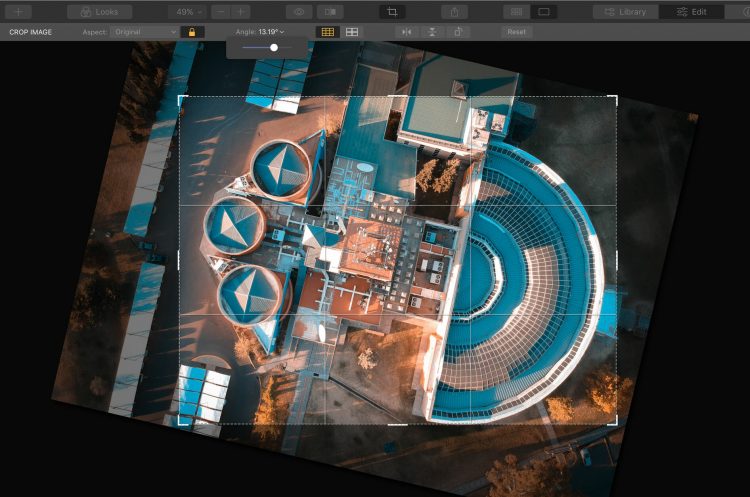
Sometimes you have more than one line while you take a photo. It’s necessary to straighten these lines and choose a primary one. That’s the most common line which really needs to be straightened in the horizon.
Here, you can straight these lines automatically in your editing program or manually by yourself. If you are doing it manually, then you need to open the cropping tool and grab a corner. Now, you have to drag the image clockwise or counterclockwise until the horizon line is straight. But if you are doing it with your editing program, it will detect and straighten these lines automatically.
6. Adjust the white balance

If you want to reproduce colors in images as they were in real life then you need to develop the skill of adjusting white balance. Setting the optimal white balance will allow you to display colors in various lighting situations. Besides, it depends upon you to set the white balance in the camera or post-processing procedure.
In most of the photo editing programs, white balance is adjusted with a tool, named temperature. Moving right will create warmer tones or left for cooler tones. That’s how you can control tones and adjust common lighting conditions in the image.
7. Remove clutter and spots

A professional photographer always pays attention to even closer details of an image. That’s how he provides professional results as compared to a beginner. So, if you also want to have images edited like them, you need to pay closer attention to your images too.
You might remove all of the disturbing background clutters and spots in order to ensure the perfection of the image. In certain photo editing programs, you can easily remove background clutters with the help of advanced tools. Also, you can select a replacement area with these tools, or you can do it manually. Removing clutter and spots in the image can add to its beauty.
8. Finishing touches

Every pro photographer always goes through the entire editing check-up of the image before the final export. If he finds anything disturbing the beauty of the image, or something more can be added to its beauty, he will add it as finishing touches.
Finishing touches include everything. It may be effects, filters, sharpness, white balance, and much more. It has been advised by the pro to end up the editing of your image with the finishing touches, so you shall have a slightly different look of an image.
Closing Thoughts
I would say there is no ideal way to edit a photo. You’ll experience different things in every different photo. You need to be creative while doing editing and to take care of even a little closer spot to have pro results at the end. Also, you need to stick with the same editing program from scratch to end in order to have better results.
 Hi Boox Popular Magazine 2025
Hi Boox Popular Magazine 2025



