Anyone who deals with photography has to have a computer equipped with at least one photo-editing program. This is important because such software can help you edit your photos, no matter their quality, and make them stand out among thousands of others. Both on Mac or Windows operating systems, these editing programs are the safest bet you can make when giving your photos the final touches. Beginners and professionals alike will benefit from these, and you should remember that editing each photo before uploading it anywhere will make your website, page, or blog more appealing.
With this important practice in mind, we have decided to make a guide containing the best photo editing software that every photographer should use. They are capable of dozens of amazing things like focusing on and highlighting key elements, transforming, sharpening, and so on. However, a problem arises. Since there are so many of them, how should an average photographer choose the right one for their needs? Worry not, as you will learn about the best ones in this article.
To determine which one to choose, you must consider several factors. They include the rating on the market, whether it is free or requires some sort of pay, which features it has, how easy it is to use. Once you know this, it is finally time to choose.
Grafix Softech Photo Editor

The first photo editor we will discuss has a clean and user-friendly interface, and it allows you to perform a wide range of images and photo edits easily. You do not have to purchase multiple extensions and add-ons as everything is included. This program has everything that Photoshop offers, meaning it can serve as the ultimate editing software alternative for everyone. It is easier to use and cheaper.
Features include cropping, resizing, cutting out parts or removing backgrounds, and adding texts and other elements. If you have to jazz it up a bit, you can scribble and doodle on it thanks to the amazing drawing feature. In addition, removing spots, duplicating photographs, or making unwanted elements disappear is immensely easy with this app. Learn more about how to edit and photograph wildlife on this site.
It is currently on a great discount, $25 down from the original price of $55, so head over to their website and purchase one of the best photo editors available online. For more information, visit Grafix Softech.
Adobe Lightroom
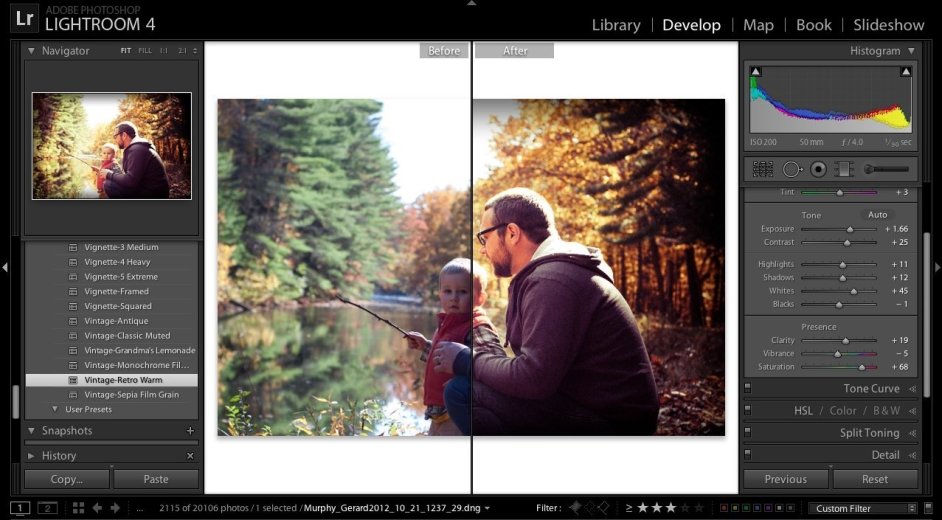
Next on the list is the cousin of Adobe Photoshop, called Adobe Lightroom. The company truly is the golden standard when it comes to software. If Photoshop is too complex and intimidating for you, you should try to accomplish whatever you were trying to do with Lightroom, as stated by Pixpa. It gives you the necessary tools to edit the pics in an easy and straightforward way while utilizing intuitive interface dozens of great features. They include face detection, photo organization, camera and lens corrections, brush and gradient adjustments, fixing and blurring tools, and so on. In addition, you can use presets and filters and customize the sliders. Last but not least, it has multiple device support and synchronization. If you still want both Photoshop and this program, you can get them together in the Creative Cloud Plan by Adobe.
Skylum Luminar
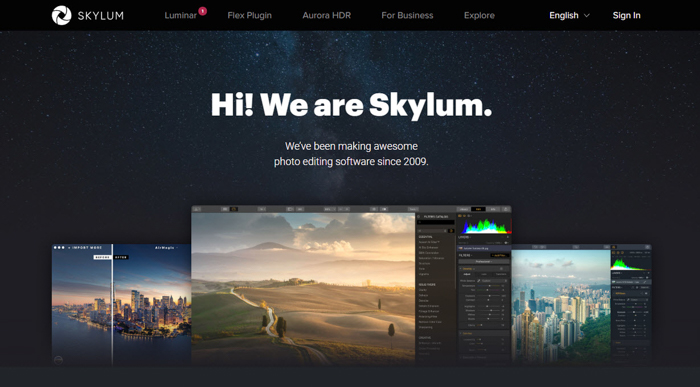
Luminar by Skylum has quickly become one of the best, most widespread, and most popular photo editing tools that professional photographers use around the globe. First of all, it only requires a single fee for you to get it, and unlike Adobe and the rest of the companies, it does not require the often-annoying and troublesome to pay a monthly subscription.
This is effectively a one-stop-shop for all of your photo editing needs. One of the best parts about it is that it can work as a plugin for Lightroom, Photoshop, and Apple Photos. In addition to this, its AI slider can automatically quickly fix everything, from clarifying and brightening, toning, and other more usual and basic adjustments. As you can see, this is a strong professional-grade rival of Adobe, and can really give them a run for their money.
The remaining features include Sunray filters, Orton filters, adjustment layers, image layers, dedicated presets for drone photos, and much more.
Adobe Photoshop

A list like this can never be complete without by far the most famous photo editor of all. It will probably always be the most recommended option, and when a product is so big that a new word is made because of such wide usage (to photoshop means to edit a photo), you know it is big. Artists of all kinds, illustrators, and designers everywhere cannot go a day without starting their Photoshop, the go-to editing tool which helps them do their job.
It’s masking, retouching, and layering tools are easily the most compelling and best on the market, and although it takes years to master, it is without a doubt the absolute best choice you can make if you need serious and professional photo editing. For more basic touch-ups only, you do not really need the full version and can always choose Lightroom instead.
Features of Adobe Photoshop include sophisticated touch-ups and retouching, extensive filters and brushes, multi-layer edits, 3D designs and functionality, pro editing tools, and of course, the famous lasso tool!
ACDSee Photo Studio Ultimate

Last but not least, we have a newcomer when it comes to the feisty battle arena that is the photo editing software market. ACDSee Photo Studio Ultimate has not yet come to the radar of most professionals, but it really should. This is a true all-in-one photography editing software that can help you perform whatever you need with your photos. The program has strong and worthy of mention features that can easily put it head to head with its competitors.
The best features of ACDSee Ultimate include directly editing source files from the drives and bypassing importing facial recognition that helps with organizing and indexing, and both a one-time purchase or monthly deal options with subscriptions.
 Hi Boox Popular Magazine 2024
Hi Boox Popular Magazine 2024



