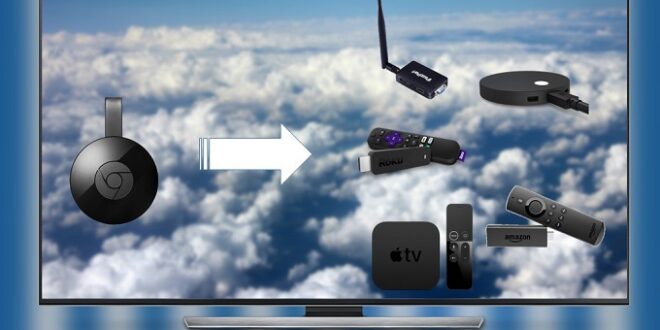Chromecast is definitely a top-notch device in the category, and it’s hard to find some that can match it in this regard. Still, we say it’s difficult, not impossible. There are certain devices that can offer you excellent wireless streaming. Yes, the fact is that Chromecast is as easy to use as it is a very powerful device. Just connect it, enable a stable Wi-Fi connection, and that’s it. You can start streaming video from many devices at just $35. Amazing, isn’t it?
However, it’s not all that great with Google Chromecast. Specifically, this device has one flaw that may annoy the average user, which is the absence of a native user interface. Logically, when it comes to any device, you expect it to have some kind of user interface. Unfortunately, this is not the case here. This is also our main reason why we want to present some alternatives. We simply want to introduce you to some devices that can compete with Chromecast, and even beat it. Therefore, keep reading and discover the best Chromecast alternatives. Now, if you’re ready, let’s get started.
1. Nvidia Shield TV

We believe you’ve heard of the Nvidia brand. This company is one of the largest graphic chip makers in the world. However, in addition to producing this equipment for computers, Nvidia also has its own streaming product. This is their Nvidia Shield TV, a device that was introduced in 2015, but an updated version has been presented last year.
First of all, the design is modern (tube-shaped) and very easy to hide behind a TV. However, a nice exterior isn’t the only feature of this Nvidia product. It’s powered by the Android TV operating system, which means you can use all of Google’s apps and install some from the Google Play Store.
The most impressive feature is certainly the ability to stream high-definition video content. Specifically, Nvidia Shield has support for 4K and HDR, and we must emphasize the presence of Dolby Vision and Dolby Atmos. Also, there is Tegra X1 + chipset, which is primarily designed for gaming and with the aim of displaying as much detail as possible.
The next thing is memory. Nvidia Shield has 8GB of internal storage built in, however, this is hardly enough for today’s user requirements. Fortunately, the manufacturers have had that in mind, so it is possible to expand it with a microSD card up to 512GB. Finally, we need to mention support for Bluetooth accessories that lets you connect headphones, keyboards, controllers, speakers, or whatever comes to mind or can further enhance your experience. When we look at all the features mentioned, there is no doubt that Nvidia Shield is much ahead of Chromecast and is a worthy alternative. A for the price, Shield is available on Amazon for about $130. It’s important to say that there is another version called Nvidia Shield TV Gaming Edition (more expensive and better for gaming).
2. Fire TV Stick 4K

Another great alternative to Chromecast comes from Amazon. This is their Fire TV Stick 4K, which is available on this online store for only $50. As you can see, this small and powerful device has support for 4K, but also for UHD, HDR 10+, as well as Dolby Vision.
Perhaps the most interesting feature of this streaming device is the built-in Alexa assistant. A remote control with a built-in microphone is also interesting for using Alexa. Still, a few major flaws have bothered us. First of all, the remote that we mentioned earlier has no backlight or anything that would help you find it in the dark. Then, the lack of support for Google Play is a big drawback. In the end, the Fire TV interface could be less annoying with many ads on Amazon services.
3. Apple TV 4K

When it comes to Apple products, one thing is for sure, and that is high quality. When it comes to Apple TV 4K, we can say that the price/performance ratio is excellent. The first thing we would like to emphasize is the user-friendly interface of the tvOS platform. It isn’t necessary that you have used any of the Apple devices before to get started with the Apple TV 4K. Simple, the system is quite easy to navigate.
Next up, there is support for 4K HDR and Dolby Vision which is great, and here we have Apple TV+ for genuine Apple content. When it comes to technology specs, the Apple TV 4K is available in two versions, with 32GB as well as 64GB of memory. The downside is that it’s not possible to upgrade the memory. However, real complaint for Apple is that they don’t ship HDMI cable with the device. We think that is a bit silly and that HDMI could have been included in the offer. When it comes to price, depending on storage space, you’ll have to set aside $180 to $200.
4. Roku Streaming Stick+

Last but not least is the Roku Streaming Stick+ that comes to us from a well-known company in the wireless streaming devices segment. This device is quite small when it comes to dimensions, the smallest of all we mentioned, but still no less powerful than the ones mentioned above. It also has support for 4K and HDR, however it lacks Dolby Vision. Still, Dolby Atmos is available for some applications.
The remote that comes with the package has a voice command function, similar to the Fire TV Stick. While some of the more expensive models in the Roku family have a headphone jack, this one doesn’t have it. However, using the app for your smartphone, and this can be compensated.
Still, beyond these redeemable hardware flaws, there are no other complaints about Roku Streaming Stick+. Namely, the built-in interface is very easy to navigate and is user-friendly. However, the most important is that it has an available Roku Channel store through which you can access a variety of free content. Also, there is support for other popular streaming platforms and services, so this is a great plus for the Roku Streaming Stick+. When it comes to price, it’s available for around $45 on Amazon, which is also the closest to the price of Chromecast.
 Hi Boox Popular Magazine 2024
Hi Boox Popular Magazine 2024