While performing mobile app testing, testers have to consider a series of parameters to ensure that the app is compatible based on multiple devices, operating systems, and other capabilities. Mobile testing is also one of the most important segments of the app market as it has more than half of the total Internet users.
While implementing mobile app testing, the developers can use Appium as it is one of the most popularly used mobile app automation testing tools. Other than improving the efficiency of mobile app testing, automation testing also helps the developers to massively boost the quality of the application development project. Using proper automation testing practices, the developing and testing teams of the company can work in close coordination.
Appium Inspector is an important element of Appium that allows the developers to verify the functioning of all the individual elements present in the application. So, through this article, we will guide the new automation test on how to utilize all the features of Appium Inspector.
What is Appium Inspector
Using the Appium Inspector tool, the app developers can manage multiple tasks like element discovery and script recording. This tool is also useful when app developers want to automate a new mobile-based application. Appium Inspector comes under the list of standard procedures for identifying mobile app’s unique user interface elements. Appium Inspector also allows app testers to verify the proper placement of all the UI elements present in modern mobile apps.
The Appium Inspector provides native support for Windows and OS X. So when the developers are working with both of these platforms, they simply have to download the required files and install them on their testing machine.
Crucial Benefits of Implementing Appium Inspector
To help the new automation testers justify the need to implement Appium Inspector, we have created a list of some of the most crucial benefits of this tool. They are as follows:
- To utilize the full potential of the Appium Inspector tool, the app developers do not have to rely on downloading the entire Appium testing suit. The process of setting up and maintaining all the resources for Appium software can be confusing, especially for new developers. Instead, they can use the Appium Inspector tool and perform similar test cases with all the required resources.
- While using the Appium Inspector tool, the app testers can access the mobile devices remotely. So, it means that the app developers can execute most of the test cases in the native environment of the application. It is also possible to use the Appium Inspector for writing mobile test scripts for identifying testing objects easily. The application developers can also switch to real device testing for writing and executing the test cases. For this process, it is not needed to set up and maintain an in-build Appium server.
- While using the Appium Inspector, the testers can quickly identify the objects while developing the Appium automation test cases. Moreover, while using the Appium Inspector with the Appium API, the app developers can also implement the automation test cases on other applications like native apps, mobile-based cross-platform apps, and web-based applications.
Using LambdaTest to Integrate Appium Inspector with Cloud Testing
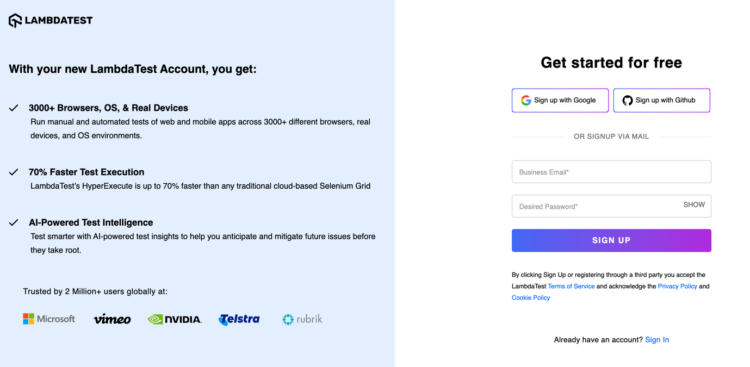
Various modern platforms like LambdaTest allow application developers to integrate Appium testing with a remote server for executing real device test cases. LambdaTest is also a modern platform for using artificial intelligence to integrate and orchestrate modern Appium test cases. LambdaTest stands as a premium cloud-based cross-browser testing platform of high demand, facilitating automated testing across an expansive spectrum of over 3000 browsers, devices, and operating systems. It consistently rises as the preferred option amidst various cloud testing platforms.
The LambdaTest real device testing cloud provides access to thousands of devices and operating systems for executing the Appium test cases. Using this process, the app testers can also improve the accuracy of the test cases as they can merge multiple test instances simultaneously.
By integrating LambdaTest real device testing cloud with Appium Inspector, the application developers can utilize the following advantages:
- It is possible to connect with different cloud servers according to the developer preferences and requirements of the application development projects while using the LambdaTest real device testing cloud. This cloud also provides access to multiple legacy devices and older browser versions that are no longer available in the market.
- The LambdaTest cloud also provides access to a user-friendly graphical user interface to perform the inspection process easily while using the Appium Inspector. It is also possible to integrate parallel test execution to initiate thousands of different combinations including real devices, operating systems, and browsers side-by-side.
- The integration of automation testing with LambdaTest and Appium Inspector helps to conduct the complete test cycle within a few days. This process also has an indirect role in improving the quality of the application undergoing the development process.
- Since LambdaTest’s real device testing cloud automatically conducts all test cases, it is devoid of errors that can arise due to human involvement. Moreover, it generates a highly detailed test report consisting of not only the automation testing logs but also visual representations including screenshots and videos. All these data is sufficient to allow the automation testers to quickly detect the faulty elements present in the mobile application
Using Appium Inspector For Executing Mobile App Testing
By integrating LambdaTest with Appium Inspector, the application developers can easily execute the mobile app testing processes. However, to further simplify this process for new automation testers and developers, we have mentioned all the required prerequisites and intended steps in chronological order:
1. Prerequisites
- For newcomers to LambdaTest, the first step is to navigate to the official website and sign up for a new LambdaTest account. This is a very simple process as the app testers will only have to follow a few on-screen instructions and purchase the enterprise license. Next, they will have to log in to their account using the username and access key that will be provided with the license. All these details will be present in the account settings option under the automation dashboard.
- Next, the application testers have to choose their preferred programming languages for writing the test cases. We would advise them to gain adequate information about the language and also ensure that it is compatible with both Appium and LambdaTest.
- The next prerequisite is to ensure that the app testers are downloading all the required files from the official website to avoid any possibility of malicious attacks.
2. Uploading the Mobile App
- The first step in this process is to upload the target app to the LambdaTest cloud server using REST API. For the uploading process, the system will require the app testers to enter the license credentials in the cURL command to perform the authentication process.
- For the simplicity of the new Appium testers, we have mentioned the required command when the app developers are uploading an Android application to the Appium Inspector cloud.
| curl -u “LT_USERNAME:LT_ACCESS_KEY” \
–location –request POST ‘https://manual-api.lambdatest.com/app/upload/realDevice’ \ –form ‘name=”Android_App”‘ \ –form ‘url=”https://prod-mobile-artefacts.lambdatest.com/assets/docs/proverbial_android.apk”‘ |
3. Configuring the Test Capabilities
- After uploading the application, the testing process will begin with the default IP address and assigned port. To configure the test cases, the application developers have to choose the test capabilities from the saved options.
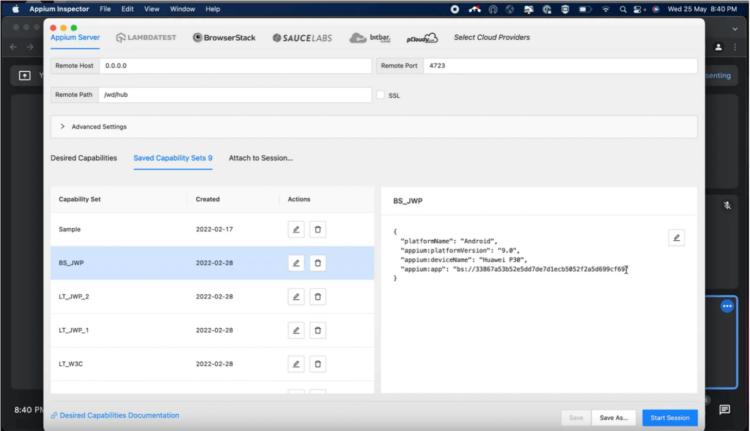
- Depending on the capabilities that the app developers choose, it will become a part of the desired capabilities. However, the application testers have the freedom to make the required changes at any stage of the application testing process. Some of the most important capabilities include the browser version and the desired mobile platform.
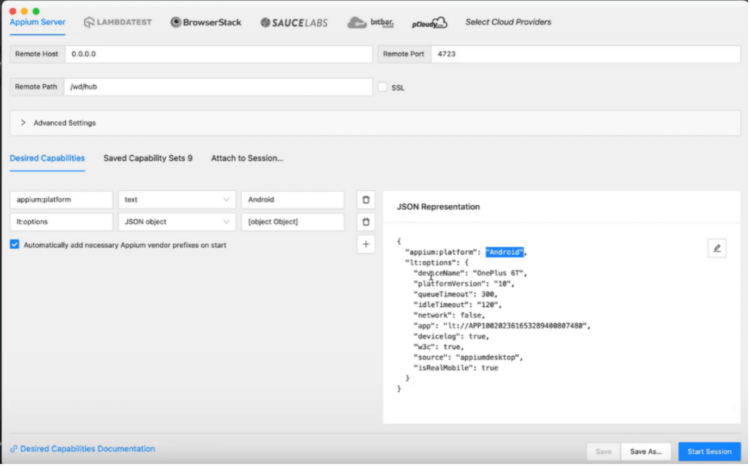
The follow code snippet will prepare the test environment for Appium Inspector:
import io.appium.java_client.AppiumDriver;
import io.appium.java_client.MobileElement;
import io.appium.java_client.remote.MobileCapabilityType;
import org.openqa.selenium.remote.DesiredCapabilities;
import java.net.URL;
public class AppiumLambdaTestExample {
public static void main(String[] args) {
String username = “YOUR_USERNAME”;
String accessKey = “YOUR_ACCESS_KEY”;
DesiredCapabilities caps = new DesiredCapabilities();
caps.setCapability(“platformName”, “Android”);
caps.setCapability(“deviceName”, “Samsung Galaxy S21”);
caps.setCapability(“app”, “https://sampleappurl.com/sampleapp.apk”);
caps.setCapability(“browserstack.user”, username);
caps.setCapability(“browserstack.key”, accessKey);
AppiumDriver<MobileElement> driver;
try {
driver = new AppiumDriver<>(new URL(“https://hub.lambdatest.com/wd/hub”), caps);
} catch (Exception e) {
e.printStackTrace();
return;
}
driver.quit();
}
}
4. Initiating a New Appium Inspector Session
- Now, it is finally time for the application developers to initiate a new Appium Inspector session for running the test cases. For this process, they have to choose the Appium Inspector and select LambdaTest which will be available in the cloud test providers list.
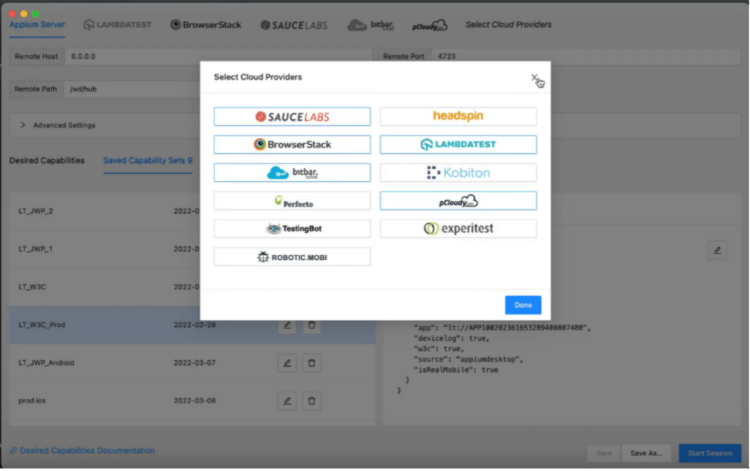
- After this, the app developers need to use the LambdaTest access key and username to configure their credentials and perform the authentication process for running the Appium Inspector session.
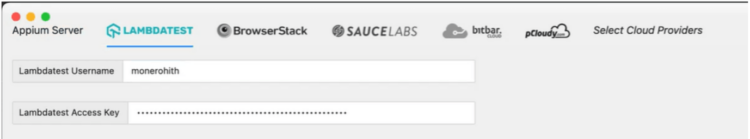
- Now it is time to streamline the test cases depending on the desired capabilities of the target application. Some of the most important capabilities include the platform version, device name, and the unique requirements for the target application URL. To simplify this process, the LambdaTest device cloud also provides a set of saved parameters from which the app developers can make the necessary choices.
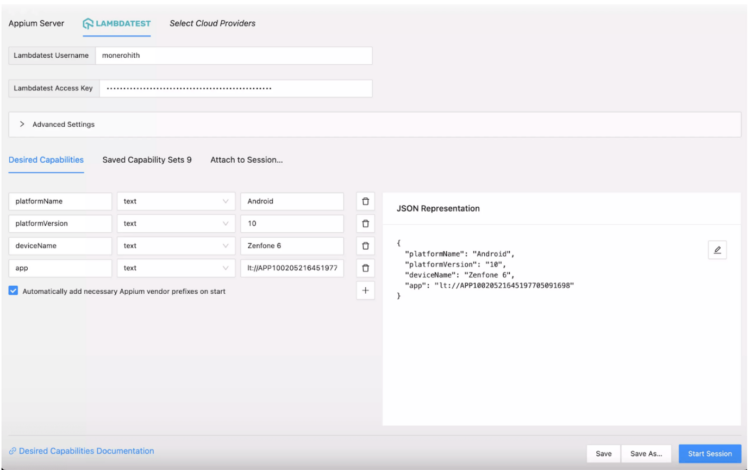
- After making all the relevant configuration choices and setting the desired capabilities, the application developers can finally click on the start session button to initiate the Appium Inspector window.
5. Inspecting the UI Elements Using the Appium Desktop Inspector
Now for performing the inspection process, the application developers can open the app and inspect various user interface elements that may be present on the home screen.
- As soon as the automation tester highlights the desired UI element on the application, the system will show detailed information about the element. Using this data, the application developers can configure their test cases to verify the functioning of all these elements present in the application.
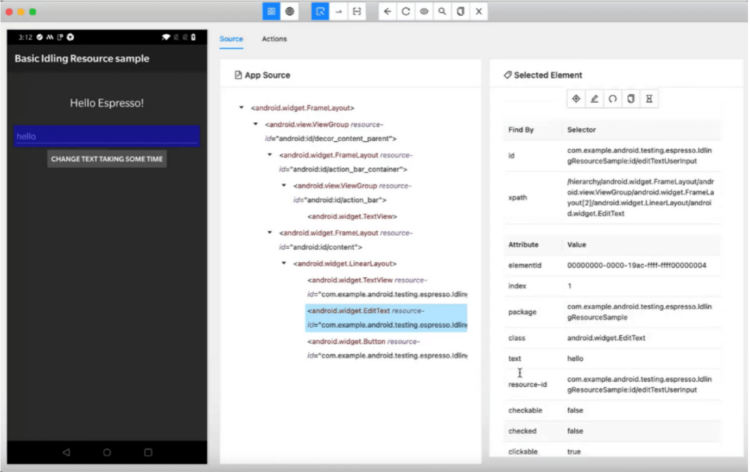
- In case the app testers are working on complex applications that consist of thousands of different elements, they can search for their target element for initiating the automation test cases. Some of the parameters that influence the search process include element ID, package version, attribute, and many others.
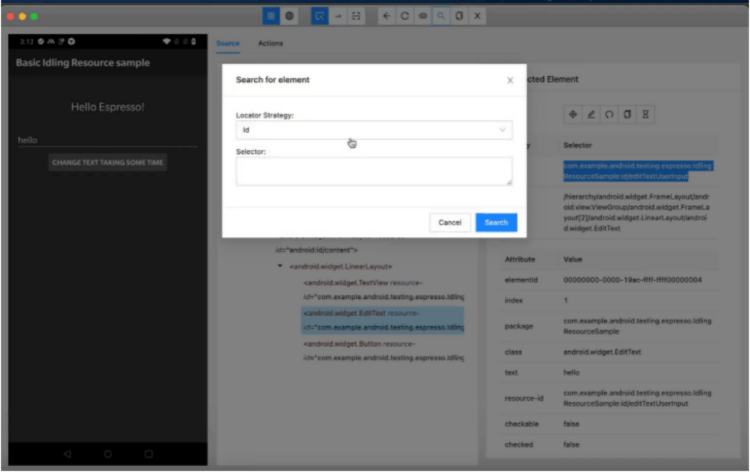
To further learn more information about Appium Inspector and its integration with LambdaTest, the app developers can go through the official documentation of both Appium and LambdaTest. These files will also provide adequate information regarding multiple possible errors and their solutions.
The Final Verdict
This article was a brief guide to allow modern automation testers to utilize the full potential of the Appium Inspector. We also emphasized the importance of integrating automation testing with Appium test cases to boost the accuracy, reliability, and efficiency of the mobile app testing processes.
In this regard, we would also like to advise the app developers to constantly gain more information about the requirements of the target audience so that they can customize the application for a wider audience reach.
It is also important to constantly update the information regarding all the new trends and innovations in the segment of automation testing and application development. These are some of the most important parameters that can help developers improve their quality and productivity.
 Hi Boox Popular Magazine 2024
Hi Boox Popular Magazine 2024



