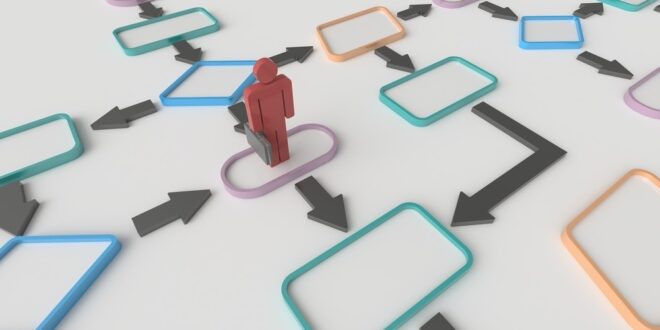Programming does not just require knowledge of a programming language. For a program to be successful, every step in it must be planned in detail. For this purpose, a flowchart is used. A flowchart serves to look at a particular process in the right way. It can certainly help to further grow your business and your finances. We will try to explain to you how …
What Is A Flow Chart?
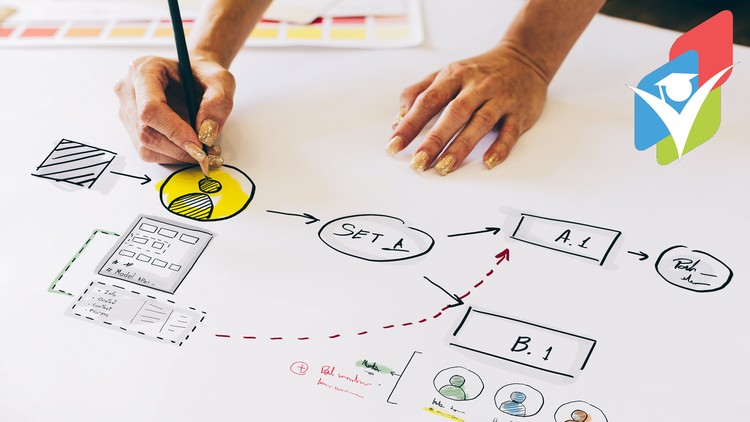
The flowchart is a graphical representation of a computer algorithm. It provides a description based on modeling the flow of information around a network of operational elements where each element uses or changes the information that goes to that element. This sets the workflow step by step. Diagrams can be simple and contain only a few steps – but they can also be extremely complex.
History Of Flowchart
Although diagrams are often associated with programming, they are also used in other industries. Moreover, the flowchart was created long before the computer revolution. It is assumed that the basic form of the present-day diagram originated in several places, at different times, developing completely independently. Over time, a system specific to computer algorithms has evolved, making it easier to navigate while working. There are certain rules when it comes to graphing a diagram. Each step during the process is marked with a specific field. Symbols representing certain steps in the diagram are standardized. These can be different types of actions: decision making, data printing, etc.
How Does It Work?
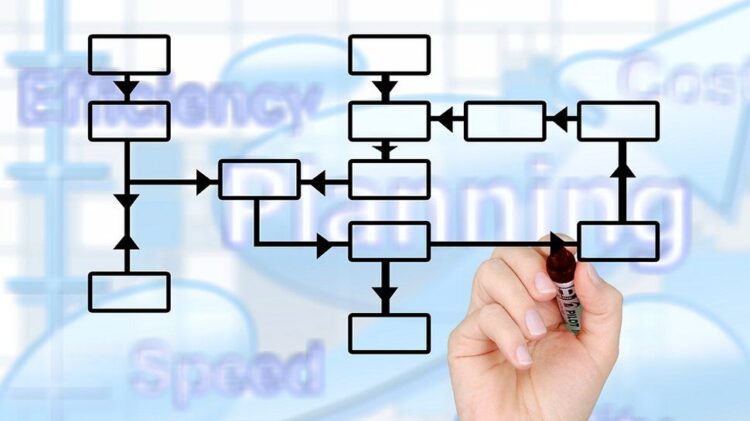
This way anyone can easily interpret any diagram. The basic symbols of a flowchart are:
- Operation – Enter commands to assign specific values. Data processing is done in this block.
- Branching (arithmetic decision) – Allows three different actions depending on the result, i.e. has one inlet branch and three outlets.
- Branching (logical decision) – The veracity of a query is examined, based on which one is selected twice. There is one inlet branch and two outlets.
- Data Input – Enter data to be processed further.
- Data Output – Represents data that shows the result displayed somewhere.
- Flow Line – Connects the symbols in the diagram and uses the arrows to explain in which direction the process is moving. As a rule, the stream moves from top to bottom or left to right.
- Border point – Start, stop, etc.
- Hub – The place where flow lines connect. In this case, there may be more than one input line, but it is possible to have only one output line.
Creating A Flowchart
A flowchart is an integral part of the process of developing a computer program. To create the desired program – it is necessary to clearly define the operations that can be performed. In doing so, it is important to anticipate all possible scenarios. That means situations that can occur during the process. For this reason, a diagram can sometimes be very complex, with a lot of branching. In this way, the developer faces all the challenges on time, so he can plan the way to approach coding. Also, every project, and therefore the flowchart, must have a clear goal – that is, start and finish. That means we need to know exactly what we want to achieve. In that case, with a clearly defined goal, we start to create diagrams.
Creating Using The “Step by Step” Principle

When you start designing on a step-by-step basis, you will face the first challenges very quickly. One of the main prerequisites for the successful creation of flowcharts is the knowledge of matter and the knowledge to create solutions. This is often not a technical problem because the program can handle anything. For example, you might be writing a program for yourself or a client who wants to develop software for their business. In this case, you will need to understand the subject matter of the program. Otherwise, you won’t even be able to start programming, no matter how skilled you are. Therefore, it is important to refer to the matter well – but also to define the initial data as well as the output data precisely.
Other Possibilities
You also have the opportunity to use some of the extremely good online tools like Zenflowchart, which are easy to use and will greatly benefit. Using these advanced tools will make it much clearer what you need to do. If the flowchart is well defined, the programming itself will be much easier. The next step is to choose a methodology that will solve the task and show the final result. The very creation of the diagram, and later of the program itself, is influenced by many elements that are closely related to the theme, rules and chosen mode.
Defining Flowchart

When all the elements are defined accurately – the diagramming itself is, in fact, “putting on paper” all the information. The information in the preparation process has been collected and researched – and is now directly applied and accurately defined. The flowchart is intended to provide an accurate sequence of processes – defining all the necessary operations. The result of the process must be a well-defined goal – that is, the result of the diagram.
Making A Flowchart
Defined symbols are used to create flowcharts to facilitate the final writing of the program. As the flow of operations and possible solutions are primarily addressed in this way, only programming can be performed in any programming language. Some modern languages provide experienced programmers with ample opportunity to skip creating flowcharts. However, thorough planning greatly simplifies the process and reduces the chance of making a coding error.
What Are The Benefits Of Flowchart Software?
One of the most critical preferences lies in its capacity to create flowcharts that are as straightforward or as mind-boggling varying. This permits business partners at all levels (specialized and non-specialized) to comprehend them no problem at all. One 2016 review found that 64% of organizations are keen on receiving such programming to streamline their business forms. The objective of most organizations is straightforward: Saving cash by decreasing expenses and expanding efficiency. And efficiency will certainly influence the growth of your business.
 Hi Boox Popular Magazine 2024
Hi Boox Popular Magazine 2024