Choosing the right file type can feel like deciding which dessert to order—each has its perks, but one always fits better than the rest. Different formats exist for good reasons, and your decision depends on what your project needs. Let’s figure it out.
Key Points:
- Each file type has strengths and weaknesses.
- WebP is great for web use but not always compatible.
- PNG works well for high-quality visuals needing transparency.
- JPG balances size and quality, perfect for most photos.
- HEIC is cutting-edge but tricky to share.
What Are Your Goals? A Quick Glance at Formats

When choosing a format, the purpose matters. If your goal is online performance, your choices will differ from those focused on design quality or compatibility. Each format fits into specific categories like speed, clarity, and usability.
For example, WebP to JPG conversions can save you headaches. WebP files offer efficiency but might not work in every app or on all devices. Tools like WebP to JPG converters make it easy to switch formats without losing too much in the process.
JPG: The Everyday Hero
Strengths:
- Great for photos.
- Small file sizes without a big quality hit.
- Easy to share everywhere.
Weaknesses:
- Compression can reduce details.
- Not ideal for graphics with text or sharp edges.
Think of JPGs as the jeans of file types—comfortable, practical, and works almost anywhere. Photos look great in this format, but anything with crisp details, like text or logos, can lose sharpness.
PNG: Quality and Transparency
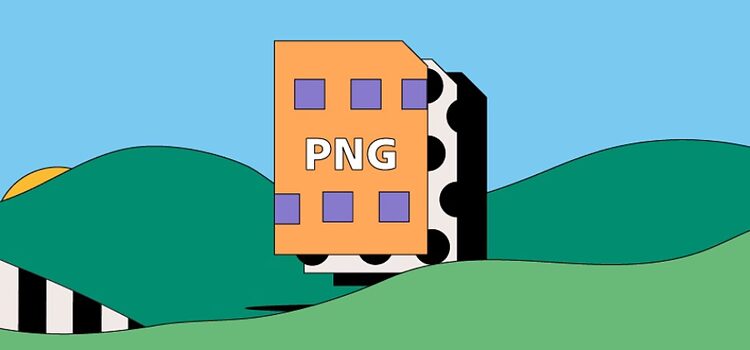
Strengths:
- Preserves quality.
- Supports transparency for designs.
Weaknesses:
- Larger file sizes.
- Overkill for everyday photos.
PNGs are like your favorite tailored jacket: stylish and functional. Perfect for graphic designers or projects requiring high-quality logos, but it’s not what you’d use to share vacation snapshots.
When to Use PNG:
- Designing logos or graphics.
- Saving high-quality screenshots.
- Keeping backgrounds transparent.
WebP: Web Speed Superstar

Strengths:
- Combines quality and small sizes.
- Excellent for web optimization.
Weaknesses:
- Compatibility issues with older systems.
- Needs conversion in some workflows.
WebP is the smart option for websites. It’s like switching to electric cars—efficient but not available everywhere yet. Sites load faster, but you might need a workaround for editing or sharing.
HEIC: Apple’s Golden Child
Strengths:
- Advanced compression.
- High-quality photos with minimal space.
Weaknesses:
- Limited compatibility outside Apple’s ecosystem.
- Conversion often required.
HEIC feels like a high-tech gadget—great when you have the tools but frustrating if you don’t. It’s sleek and efficient but can complicate sharing if your friends or collaborators use Windows or Android.
When Size Matters: Compression and Quality
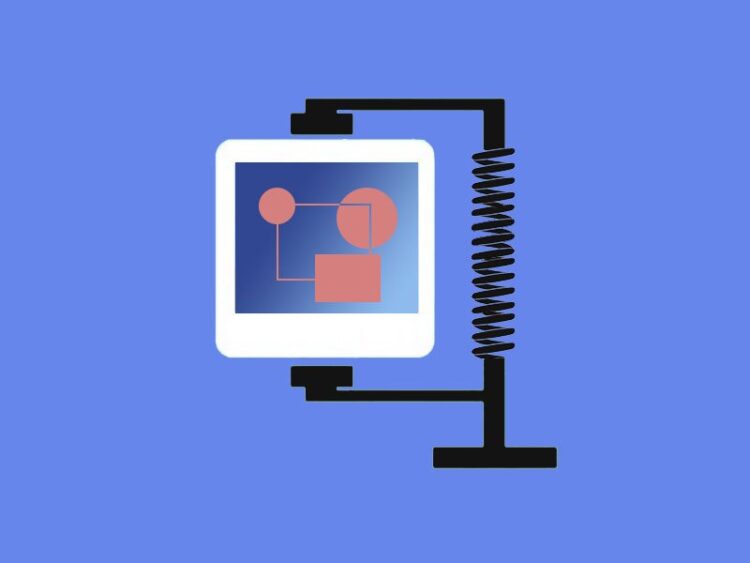
Some formats prioritize keeping file sizes small, others focus on keeping details intact. JPG and WebP lean toward the smaller side, while PNG holds its ground on clarity.
How Compression Affects Choices:
- JPG compresses aggressively for photos.
- PNG doesn’t compress as much, preserving sharpness.
- HEIC uses modern compression, blending the best of both.
- WebP compresses intelligently, ideal for web visuals.
Balancing Quality and Compatibility
Compatibility can make or break your choice. Some formats, like PNG, are universally friendly. Others, like WebP or HEIC, require extra steps to ensure smooth sharing or editing.
Tips for Choosing the Right Format:
- For web projects, WebP saves space and loads fast.
- Sharing family photos? JPG works everywhere.
- For pro-level designs, PNG keeps quality intact.
- Sticking to Apple? HEIC offers smart storage.
Formats by the Numbers: A Quick Comparison
| Format | Best Use | Compatibility | File Size |
| JPG | Photos | Universal | Small |
| PNG | Graphics/Logos | Universal | Larger |
| WebP | Web Optimization | Growing, still limited | Small |
| HEIC | Apple Photos | Apple ecosystem mostly | Very small |
Your Project Determines the Winner
The right choice depends on your goals. Each format has unique strengths. Don’t overthink—just match your needs with the right option.
Recap of Choices:
- Photos for sharing? JPG.
- Web graphics? WebP.
- Detailed designs? PNG.
- Future-ready Apple projects? HEIC.
Quick Decision Tips
Still unsure? Use these steps:
- Ask what matters most—speed, quality, or compatibility.
- Match your goal with the format strengths.
- Avoid headaches by choosing the simplest option for your tools.
In the end, you’ll save time and frustration. When in doubt, use a converter like the WebP to JPG tool mentioned earlier—it keeps things easy.
Why File Size Matters

File size directly impacts your project’s efficiency, especially for online use. Larger files take longer to load, which can frustrate users and hurt website performance. JPG and WebP excel here, offering smaller file sizes without major sacrifices in quality. PNG and HEIC, on the other hand, tend to create larger files, which might slow things down unless your project demands their unique advantages.
For offline projects, size may not matter as much, but efficient storage always helps. Choosing a format that balances size with quality ensures smooth workflows and easier sharing or archiving.
Editing and Reusability
Your ability to edit and reuse files often hinges on the format you choose. JPGs lose quality every time they’re edited and saved, which can become an issue for iterative design work. PNG files maintain their integrity, making them a favorite for designers. HEIC files can be tricky, requiring conversions before editing on many non-Apple platforms. WebP, though efficient, also has limited support in editing tools, which might complicate things if you rely on older software.
Think about how much post-processing or reusability you need when making your choice, as it can save time and hassle down the line.
Conclusion
Choosing the right format doesn’t have to feel overwhelming. Each option serves a unique purpose, and the best choice depends on your project’s priorities. JPG shines for everyday photos with universal compatibility, while PNG is ideal for preserving details and transparency. WebP balances quality and efficiency, making it perfect for web use, though compatibility might need consideration. HEIC offers cutting-edge storage but requires a tech-savvy approach to sharing and editing.
Focus on what your project needs most—speed, quality, or ease of use. With the right format, you’ll achieve better results and save yourself unnecessary headaches. Don’t hesitate to use conversion tools if needed—they’re your best friend when juggling multiple formats.
 Hi Boox Popular Magazine 2024
Hi Boox Popular Magazine 2024



