Being one of the biggest games in 2024, Diablo 4 is an eagerly awaited game that has attracted the attention of a lot of gamers since its announcement. However, like most new games by Blizzard, there are bound to be some kinds of issues that players encounter, such as Diablo 4 lag, crashing, disconnections, fps drops and packet loss, etc.
During the Diablo 4 Beta from 17 to 21 March, many gamers suffered from queueing for hours and multiple error codes caused by the Diablo 4 overloaded server. Some who are lucky enough to get in and play the game also encounter lag in Diablo 4, whether they are playing Diablo 4 on PC or Console.
But don’t worry, Diablo 4 stuttering and lag spikes can be fixed with these 3 easy methods.
Method 1 ─ Repair Diablo 4 Game Files
Chances are that your game files might be corrupted or damaged, which brings about various problems and errors, including Diablo 4 lag spikes and crashing issues. We kindly suggest you follow the steps below to run repair tools in Battle.net to repair Diablo 4 game files simply.
Step 1. Open the Battle.net desktop app
Step 2. Click the icon of Diablo 4
Step 3. Select more options, and then scan for file integrity
Step 4. Wait for the scanning and repairing to finish
Once the process is over, you can restart Battle.net and launch the game to check if Diablo 4 is still laggy.
Method 2 ─ Update Graphics Driver
An outdated graphics driver could also lead to lag and FPS dropping in Diablo 4. It’s strongly suggested to check your graphics driver regularly and always get it updated. To update the graphics driver: go to the device manager, right-click the display adapter, and select update driver. Alternatively, you can also check your graphics driver using LagoFast.
Method 3 ─ Use LagoFast Lag Reducer
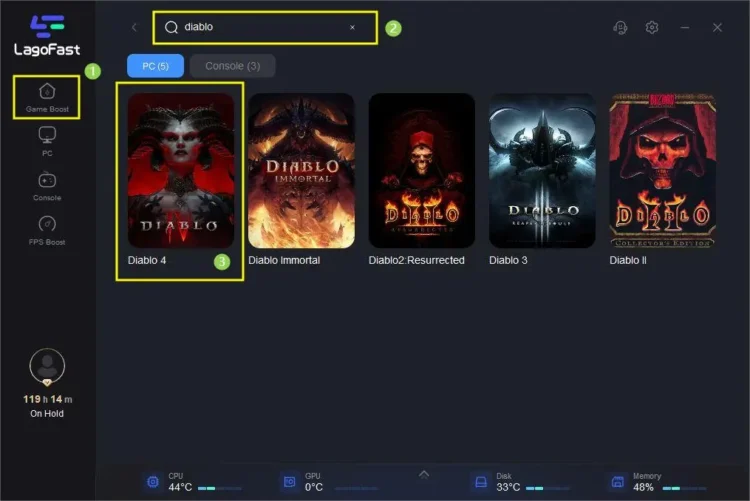
LagoFast is an all-in-one Game VPN designed to optimize your system’s performance and improve your gameplay experience. With LagoFast’s exclusive routes around the world, you can connect with the game server faster and choose the optimal node to enjoy smoother gameplay, thus getting fewer lag spikes.
Moreover, with these routes, LagoFast can also function like a VPN, so you get to decide on which server you want to play, to avoid overcrowded or malfunctioning servers. Thanks to the dedicated routes for games, LagoFast offers the service with lower ping than a normal VPN would.
Furthermore, LagoFast can effectively boost Diablo 4 FPS and provide an overall faster and more responsive experience. So, if you’re experiencing lag in Diablo 4 beta, LagoFast is undoubtedly the best tool to reduce lag and stuttering. The advantages of LagoFast can be summarized as follows:
- Fix lag and stuttering issues and boost FPS by enhancing PC performance
- Improve network connection to avoid crashing and reduce Diablo 4 ping
- Provide multiple servers to choose from
- Perform an accurate real-time ping test
- Support hundreds of popular online games, including Diablo 4/Diablo 3 on PC and Console
- Offer 2 options: subscription plan, or pay-per-minute plan
Conclusion: Diablo 4 lag ruins the gaming experience of most people during the beta. Try the above-mentioned solutions, including repairing Diablo 4 game files, updating the graphics driver, and using LagoFast Lag Reducer and fix Diablo 4 lag!
 Hi Boox Popular Magazine 2024
Hi Boox Popular Magazine 2024



