Did you know some titles on Netflix are only available in specific countries?
That’s right – and we’re talking about pretty good shows and movies. For example, Shameless (U.S.) and The Office are only available on Netflix US. Also, Doctor Who and It’s Always Sunny in Philadelphia can only be watched on Netflix UK.
How do we know that?
Simple – we used the StreamCatcher tool from ProPrivacy. With it, you can look up movies and shows to see what countries they are available in. See for yourself by following that link.
Is there any way to change the Netflix library you’re currently on?
Yes – there’s actually a very simple and fast solution. And we’ll tell you all about it in this article.
The Easiest Way to Change Netflix Libraries – Just Use a VPN!
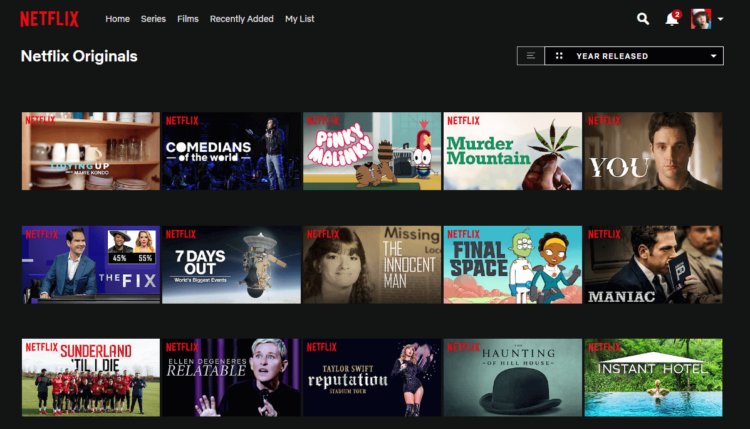
To redirect you to your country’s library, Netflix needs to know your IP address. Unfortunately, the site can easily see your IP when you visit it.
That’s where the VPN comes into play – it’s an online tool that hides your IP address. You just need to use a VPN server that’s in the same country as the content you want to unblock. So if you want to binge US-only shows, use a US VPN server.
But that’s not all a VPN can do – it also encrypts your traffic end-to-end. Basically, nobody can spy on it anymore.
Why does that matter?
Because your ISP won’t be able to throttle your bandwidth whenever you binge Netflix for hours on end. And let’s face it – with a streaming site that good, it’s very easy to lose track of time when you’re watching popular TV series.
How a VPN Works
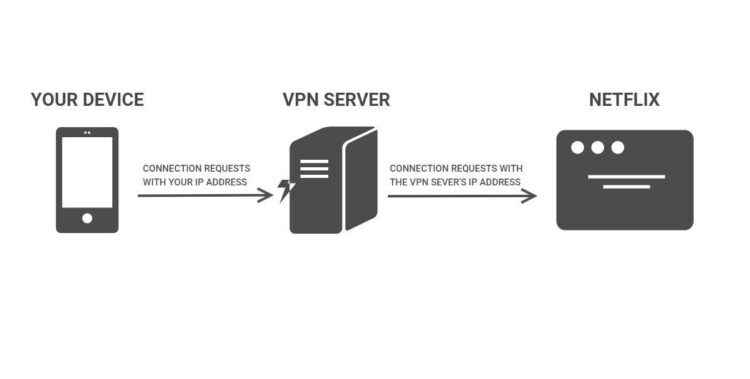
Want to know exactly how a VPN hides your IP address from Netflix (and any other site you visit)?
No problem – here’s a quick overview that should make things crystal clear:
When you use a VPN app to connect to a VPN server, the two establish an encrypted connection (called a “VPN tunnel”).
Any data passing through that connection is secured end-to-end. That means only the VPN app and server can decrypt it.
When you visit Netflix connected to a VPN server, the site will think your connection requests are coming from it. Basically, the VPN server intercepts and forwards your connection requests, acting like a sort of middleman between you and Netflix.
Because of that, Netflix will see the VPN server’s IP address as the source of your traffic. So your IP remains hidden from the site, and Netflix thinks you’re in the same country as the server.
If you’re still feeling a bit confused, here’s an image that should help you better visualize and understand how a VPN connection works:
As for how you use a VPN with Netflix, it’s extremely simple:
- You subscribe to a VPN, then download and install a VPN app from them.
- You run the app, and use it to connect to a VPN server from a list (it has to be in the same region as the content you want to unblock).
- That’s it – you can start enjoying any Netflix content you want!
How to Pick a Good Netflix VPN
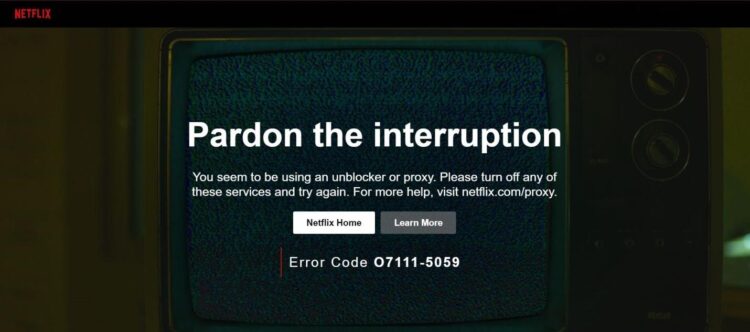
The first step is making sure the VPN can actually unblock Netflix since the site can actually detect VPN IPs. If that happens to you, you’ll get redirected to this page:
That’s the Netflix proxy error. The only way to make it go away is if you disconnect from the VPN (the last thing you want to do).
Some VPNs bypass that issue by regularly refreshing their IPs so that their servers don’t get blacklisted.
But besides unblocking the site, a VPN also has to provide a smooth experience. To do that, it needs to offer:
- Fast servers
- Unlimited bandwidth
- User-friendly apps
- Cross-platform compatible apps
That’s quite the checklist – do all VPNs meet those requirements?
Many do, but finding the right one can be tough. We’ll make it easy for you, though – just use CyberGhost VPN and ExpressVPN. They’re always able to unblock the site, and we never saw the Netflix proxy error when using them.
Can You Increase Your VPN Speeds?

VPNs will lower your online speeds. Not necessarily by a lot, but it might be noticeable – especially if you have low speeds to begin with.
Basically, it’s a problem if your VPN speeds dip under 25 Mbps. That’s the minimum required speed to stream Netflix in Ultra HD.
If you’re experiencing annoying slowdowns, here’s how to fix them:
- Don’t use OpenVPN – it’s very resource-intensive (slow). Instead, stick to WireGuard, IKEv2, or L2TP/IPSec since they’re much faster. Just don’t use PPTP. It might be very fast, but it’s also very risky (the NSA can crack its encryption).
- If you’re stuck with OpenVPN or really want to use it, make sure it’s set to run over UDP. That network protocol is less stable than TCP, but much faster. In some of our tests, we were able to get 50 Mbps speeds with OpenVPN over UDP, while OpenVPN over TCP averaged around 25-30 Mbps.
- Use a server that’s close to you. It takes data packets less time to travel that way, so you get smoother speeds. For example, if you’re in France and want to unblock a Netflix title available in the US, UK, and Japan, you should use a UK server.
If nothing worked, check if your VPN provider offers Smart DNS functionality. It’s another way to unblock Netflix by hiding your geo-location. But unlike a VPN, a Smart DNS doesn’t use encryption. So your speeds don’t suffer slowdowns at all.
Did You Ever Change Netflix Regions?

Or did your country’s library have all the content you wanted? If you did switch libraries, did you use a VPN, or did you try other unblocking methods?
Please let us know in the comments or on social media.
 Hi Boox Popular Magazine 2024
Hi Boox Popular Magazine 2024



